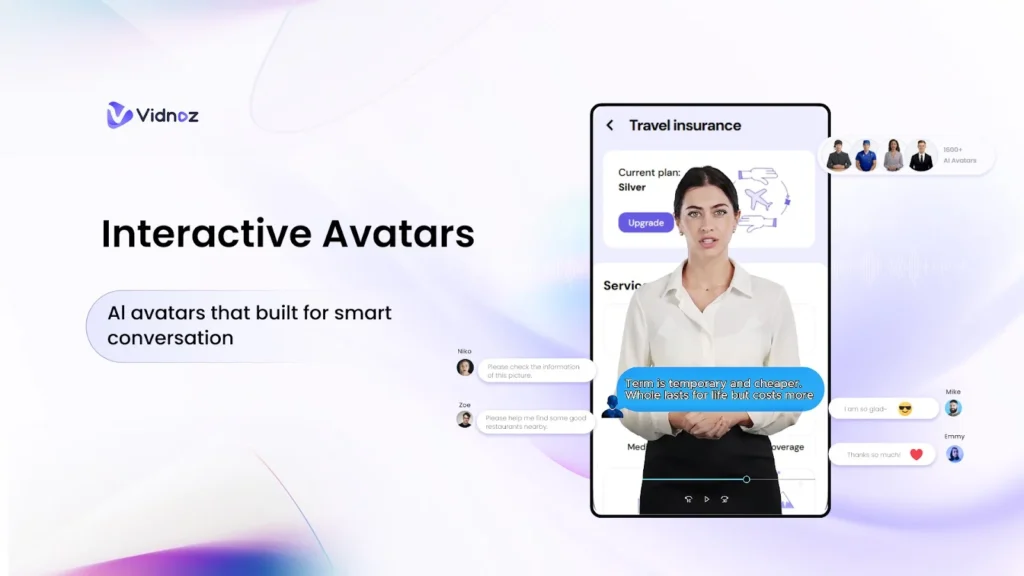Creating videos usually requires time, effort, and planning. Many individuals and companies still feel helpful and want an easier way to create natural videos. Vidnoz provides a tool called Vidnoz Interactive Avatar, which allows you to speak clearly, respond to users, and always create active digital figures. These avatars are used in a variety of applications, including training, customer support, education, and basic website support. This article explains what Vidnoz Interactive Avatar is, how it can be utilized, and how to set it up in a few steps.
What is Vidnoz Interactive Avatar?
Vidnoz Interactive Avatar is an AI-based tool that creates conversational avatars that act as agents like humans. These avatars can answer questions from users and show expressions and hands.
Operates 24/7 and does not require a break. This makes it a convenient option for companies that want to provide user support, employee training and education without hiring additional personnel. These avatars are also used in medical, financial, legal and customer support fields.
Key Features of Vidnoz Interactive Avatar:
- Multiple Languages: Avatars can be spoken in multiple languages and can be used worldwide.
- 3D and 2D Avatars: Choose from 3D or 2D as a style that suits your brand.
- Gesture Animation: Avatars can naturally move hands and faces.
- Lip-Synced Speech: The mouth movement matches the content of the statement.
- Instant Responses: Responds immediately to questions from users with low latency.
- Changeable Backgrounds: Adjustable background with avatar (such as simple background and office environment).
- Custom Look: You can choose clothing, skin color and hairstyle for your brand or target layer.
These features make avatars more realistic and easier to interact with.
Vidnoz Interactive Avatar Usage Scenarios
The biggest feature of Vidnoz interactive avatars is that they can be used in a variety of applications. Business management, student instruction, online guidance, etc. can respond to users in every scene without the need of a living person every time.
Here’s a common example:
1. Training and Education
Vidnoz Avatar is ideal for online classes, corporate training, interview practice, etc. Teachers and HR teams can create avatars that explain lessons and guide new employees on-boarding. Students and learners can interact with avatars, ask questions, and get answers in real time. This makes learning more attractive.
2. Banking and Finance
In the banking industry, these avatars answer questions from users about loans, investment plans and fraud alerts. Users can chat with avatars to talk to real bankers. Avatar provides step-by-step instructions on financial services at any time of the day.
3. IT Services
Technology companies help avatars solve user problems, install software, and configure devices. Instead of calling the Human Support Team, users can question the avatar and get immediate assistance. This reduces latency and allows live agents to focus on more complex tasks.
4. Healthcare
In hospitals and clinics, avatars can explain medical procedures to patients, collect health history, and provide emotional support. It is also possible to explain complex medical procedures in simple terms and to talk in the language the patient wants. This is useful for patient education and hospital websites.
5. Legal Services
Legal services can utilize avatars to explain basic laws, assist in understanding legal documents, or provide guidance on how to file complaints. Many people feel anxious and confused about legal issues, but avatars can provide clear answers and reduce confusion.
6. Travel and Hospitality
Hotels, airlines and travel agencies can use avatars to answer booking questions, provide local travel information, or share hotel information. For example, tourists can ask the avatar about nearby locations, check-in times, or how to cancel a booking – – not all need to talk to staff.
Explore related articles to deepen your understanding before you go.
How to Use Vidnoz Interactive Avatar (3 Easy Steps)
The setting of Vidnoz interactive avatar is very simple. You don’t need to be a video editing or programming expert. Follow these three basic steps:
Step 1: Choose an avatar from the gallery that fits your brand or purpose. You can change how it looks by picking outfit, hairstyle, and skin color.
Step 2: Add the information you want the avatar to say and set up how it should reply to users. This helps it give the right answers every time.
Step 3: Add the finished avatar to your website or platform. It will start talking to visitors and helping them right away.
Why Choose Vidnoz Interactive Avatar?
Here’s why many companies and educators choose Vidnoz interactive avatars:
- No Human Needed Every Time: Avatars can talk to hundreds of people at a time, even if there are no people across the screen.
- Always Online: Avatars do not sleep or break. Users are available at any time.
- Saves Time and Money: Instead of hiring additional staff, avatars can be used for support, education or user guides.
- Simple to Set Up: No programming or design knowledge required. Just follow the three steps to complete the avatar.
- More Personal than Chatbots: People prefer to look and chat more than reading text.
- Better User Experience: Users feel like they’re talking to a real person, improving the convenience of websites and platforms.
Example Use: A Business Website with AI Support
For example, suppose you run a small online business. Many customers visit the site and ask the same question repeatedly: “How to order?” “What is the return policy?” “How long does it take to deliver?”
You can create Vidnoz interactive avatars to answer these frequently asked questions. Select the avatar, enter the answer, and set it to the site. Now, every time a visitor accesses the site, the avatar converses, provides answers, guides you through the steps – just like a real customer service agent.
Is Vidnoz Interactive Avatar Right for You?
If you’re looking for an easy way to communicate with users, train teams, or guide people without hiring additional staff, Vidnoz Interactive Avatar is a smart option. You can provide clear answers and useful information through a human face in any industry, such as education, finance, healthcare, and customer service. Easy to use, easy to configure, and compatible with almost all industries.
Final Words
Creating video content and providing support to users is no longer difficult or costly. With Vidnoz Interactive Avatar, you can create digital assistants that communicate, answer questions, and provide assistance when needed. It operates around the clock and does not require any rest or monitoring. These avatars are already being used in many areas such as training, education, healthcare, finance, customer support and travel services. Provide clear and simple answers in a kind way to users. If you want a practical solution for improving user support and explanation, this tool is worth deploying on your website or platform.
Loved this post? You’ll find even more just like it on our blog!