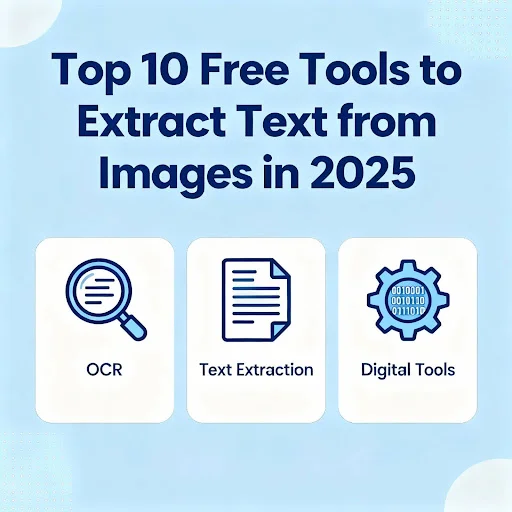Have you ever taken a photo or note, scanned a PDF, or even a screen capture that you thought “I wish I could just copy the words instead of retyping everything Extract Text from Images”?
This is precisely why tools for image-to-text exist. They make use of OCR (Optical Character Recognition). These tools scan the text in the images and transform the text into editable information.
The greatest part? There is no need for expensive software. In 2025, there will be numerous free tools available to complete the task quickly and accurately.
Here’s the 10 Best Image to Text Converter Tools
1. Imagetextify
If you are looking for something quick and user-friendly, Imagetextify is one of the top free options.
Upload your photo, and within seconds, you’ll be able to edit your text. No login. No software. Drag, drop, and then download.
Beyond image-to-text, it manages:
- JPG to Word
- PDF to Word
- PDF to JPG
- Merge PDFs
- JPG to Excel
Consider it an online file converter that is complete rather than an OCR tool.
Discover more ideas linked to your interests—explore this related post now.
2. Google Drive
Google Drive has a hidden OCR feature.
- Upload an image or scanned PDF.
- Right-click and choose “Open with Google Docs.”
- The text extracted is displayed in a brand new document.
It’s free, however formatting can be messy. Great for quick fixes.
3. Microsoft OneNote
OneNote has OCR integrated.
Insert an image, right-click and select “Copy Text from Picture.” Copy it wherever you want and you’re done.
It’s effective for simple text However, it has trouble with complicated layouts.
4. Adobe Scan (Mobile App)
If you’re always connected to your mobile, Adobe Scan is a lifesaver.
Make a photograph of the receipt or business card document and it will extract the contents quickly. The scan is also saved as a document as a PDF which is useful.
5. OnlineOCR
OnlineOCR is an old-fashioned online OCR tool.
Upload a photo or PDF and then convert it to Word, Excel, or plain text. It’s free for small files however larger conversions require an expensive plan.
6. CopyFish (Browser Extension)
CopyFish is an Chrome or Firefox extension that allows you to capture texts directly on screen.
Make a photo of any thing you want to capture, such as YouTube subtitles or error message or images. Then, it will reveal the text instantly.
7. i2OCR
i2OCR is a different free OCR platform that is free. It is compatible with over 100 languages, which makes it a great tool for documents that are multilingual.
It doesn’t require registration This makes it easy and easy.
8. FreeOCR
It’s a Windows-only program which has been around for many years. It’s easy to load an image or PDF, then extract the text, then save it.
It’s a little old-fashioned however, it’s got the job done.
9. NewOCR
NewOCR is an easy online service. Upload your files, select the language, then convert.
Ideal for the basic requirements However, the design seems old-fashioned.
10. CamScanner (Mobile App)
CamScanner is well-known for mobile scanning. Take a picture, improve it, and then extract the text.
It is widely used by small and student businesses to digitize receipts, notes and even reports.
Which one of the tools should you utilize?
It depends on what you need:
- Fast and simple: Imagetextify
- For Google users: Google Drive
- On your phone: Adobe Scan or CamScanner
- Browser text capture: CopyFish
- Multilingual files: i2OCR
The best part? The best part is that all of these are completely free which means you can try and determine what is most effective for you.
Final thoughts
The process of extracting text from images does not have been a gruelling manual job. With these 10 tools for free by 2025, you will be able to convert scans, images or screenshots into editable text within just a few seconds.
To speedy, precise and versatile conversions, Imagetextify is a strong option. It doesn’t only extract text; it can also convert to PDF, Word, Excel and many more.
If you’re faced with a picture packed with words, don’t write them in. Make use of these programs and complete the task faster.
That’s the strength of the free OCR tools that extract text from images by 2025.
Push your limits of learning—explore more trends at Management Works Media shaping the digital world.