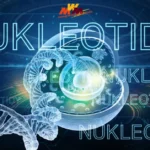If you’re diving into the world of Source Filmmaker, the term SFMCompile will quickly become one of your core tools. SFMCompile defines the process that transforms raw models, maps, and assets into SFM‑ready files. Understanding SFMCompile empowers animators to convert custom characters, environments, and textures into formats that Source Filmmaker can manipulate, rig, and render. In this guide, we’ll explore the role of SFMCompile, break down its workflow, share best practices, offer troubleshooting advice, and forecast its future in the animation community.
What Is SFMCompile?
SFMCompile is the compilation sequence that uses Valve’s command‑line tools to process model definition scripts (.QC files), 3D geometry files (.SMD/.DMX), and texture data into engine‑friendly formats (.MDL, .VVD, .VTX). Without this step, custom assets remain unusable in Source Filmmaker. By automating conversion, SFMCompile bridges creative design in external 3D software (like Blender or Maya) and final animation pipelines, ensuring fidelity and performance.
Key Components of SFMCompile
-
QC File: The script that instructs the compiler which meshes and materials to integrate.
-
Studiomdl Tool: Valve’s model compiler invoked by SFMCompile to generate binary files.
-
Asset Outputs: Compiled .MDL, .VVD, .VTX usable by SFM for rigging and animation.
Why SFMCompile Matters in Your Workflow
Employing SFMCompile offers multiple benefits for any Source Filmmaker project:
-
Efficiency
Automates tedious file conversions so artists spend less time troubleshooting and more time animating. -
Customization
Seamlessly integrates bespoke models or community mods, preserving unique textures and rigging data. -
Stability
Generates optimized binaries that reduce crashes, errors, and viewport slowdowns within SFM.
Step‑by‑Step SFMCompile Workflow
1. Preparing Assets for Compilation
Before invoking SFMCompile, ensure that:
-
Your 3D model exports use formats compatible with the QC script.
-
Textures are correctly named and referenced.
-
Rigging within your modeling software aligns with Valve’s bone hierarchy.
2. Writing or Reviewing the QC Script
The QC file acts as a blueprint for SFMCompile. It should include:
-
Paths to geometry (.SMD/.DMX).
-
Material and texture references.
-
Scale, sequence, and collision settings.
3. Running the SFMCompile Process
Open a command prompt or terminal and execute:
This command triggers SFMCompile, producing .MDL, .VVD, and .VTX outputs.
4. Importing into Source Filmmaker
-
Launch SFM.
-
Load your new model via the Asset Browser.
-
Verify textures and animations in a test scene.
Common Troubleshooting with SFMCompile
Syntax Errors in QC Files
Incorrect commands or file paths will cause SFMCompile to fail. Always:
-
Use correct forward or backward slashes depending on your OS.
-
Double‑check file names for typos.
Missing or Misaligned Textures
If your model appears pink or textureless after SFMCompile, verify:
-
.VMT material files point to correct .VTF texture names.
-
Texture files exist in the game’s designated materials folder.
Rigging and Animation Glitches
Bones can behave erratically if the exported skeleton doesn’t match QC definitions. Prevent issues by:
-
Maintaining consistent bone naming conventions.
-
Exporting with the same up‑axis orientation as Source (Y‑up).
Best Practices to Optimize Your SFMCompile Experience
Maintain a Clean Directory Structure
Organize assets in separate, clearly labeled folders (e.g., /models/, /materials/). This reduces the chance of path errors during SFMCompile.
Version Control Your Sources
Use Git or another versioning tool to track changes to QC, model, and texture files. If a recent compile fails, you can revert to a known working state.
Leverage Community Tools
-
Crowbar: A user‑friendly frontend for SFMCompile that automates command‑line steps.
-
Blender Source Tools: Ensures exports are compliant with QC syntax and Source formatting.
Automating SFMCompile for Large‑Scale Projects
For projects involving dozens or hundreds of assets, scripting your workflow can save enormous amounts of time. Simple batch files or shell scripts can loop through all QC files in a directory:
This approach ensures consistent, repeatable compilations and minimizes human error.
The Future of SFMCompile in Animation
While game engines and animation suites constantly evolve, SFMCompile remains vital for anyone using Source Filmmaker. Community developers continue to update scripts, GUIs, and plugins that simplify the compile process. Expect further integration with modern tools and more robust error‑handling features. As Source Filmmaker maintains a dedicated user base, the SFMCompile ecosystem will grow in usability and power.
Conclusion: Elevate Your Animations with SFMCompile
Mastering SFMCompile unlocks a smoother, more creative workflow in Source Filmmaker. By understanding its mechanics—preparing assets, crafting accurate QC scripts, and troubleshooting common pitfalls—you’ll transform raw 3D designs into polished animations efficiently. Embrace best practices, automate where possible, and stay engaged with the community to keep your tools and techniques up to date. With in your toolkit, there’s no limit to what you can achieve in cinematic storytelling using Source Filmmaker.