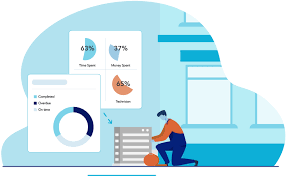Service schedule software streamlines the process of organizing appointments, assigning technicians, and managing resources for service businesses. It automates scheduling tasks to ensure the right professional is sent at the right time, reducing errors and improving efficiency. This helps companies optimize routes, match skills to jobs, and ultimately enhance customer satisfaction.
Many industries, from home services to construction, rely on this software to coordinate field operations and keep workflows running smoothly. Its features often include mobile access, real-time updates, and integrated invoicing, making it a vital tool for businesses wanting to improve organization and productivity.
Service Schedule Software Overview
Service schedule software automates the planning and management of service appointments, helping businesses allocate resources efficiently and improve communication. It offers tools to organize tasks, assign personnel, track jobs, and optimize routes for timely service delivery.
Key Features and Capabilities
Service schedule software typically includes appointment booking, task assignment, and employee availability management. It often supports real-time scheduling updates and automated notifications to reduce no-shows and improve coordination.
Routing optimization is a critical feature that ensures technicians follow the most efficient paths, saving time and fuel. Mobile accessibility is commonly integrated, allowing field workers to receive updates and report job status remotely.
Other features often found are customer communication tools, reporting and analytics, and integration with billing or inventory systems. These capabilities assist in managing workload and enhancing service quality without manual effort.
Types of Service Schedule Software
There are various types of service schedule software tailored to different industries and business sizes. Field service management (FSM) platforms focus on technicians working offsite, offering tools for work orders, dispatching, and mobile support.
Appointment scheduling software targets customer-facing services such as salons or healthcare, emphasizing easy booking and reminders. Some software solutions combine both approaches.
Users can choose cloud-based platforms for flexibility and remote access or on-premise systems for greater control and customization depending on operational needs and resources.
Benefits for Businesses
Service schedule software improves operational efficiency by automating routine tasks such as scheduling and notifications. This reduces administrative burden and improves workforce utilization.
By optimizing routes and matching technician skills to jobs, businesses can increase first-time fix rates and reduce travel expenses. Enhanced communication with clients ensures higher satisfaction and fewer missed appointments.
The software also provides detailed data on service performance, enabling better planning and resource allocation. Overall, it supports businesses in increasing productivity and maintaining competitive service standards.
Implementing Service Schedule Software
Implementing service schedule software requires careful planning and attention to detail. Key factors include how to encourage user adoption, ensuring smooth integration with existing systems, and addressing common issues that arise during deployment.
Best Practices for Adoption
Successful adoption starts with thorough training tailored to each user’s role. Employees must understand how the software simplifies scheduling, reduces errors, and improves communication.
Clear communication from leadership about the software’s benefits encourages buy-in. Pilot testing with a small user group can identify problems early and build confidence.
Providing ongoing support, such as FAQs or quick-access help guides, helps maintain productivity. Monitoring usage through analytics enables managers to address resistance or gaps in training promptly.
Integration with Existing Systems
Seamless integration reduces manual data entry and supports workflow continuity. The software should connect easily with CRM, billing, and inventory systems through APIs or built-in connectors.
Data synchronization must be reliable to avoid duplication or errors. Real-time updates between systems prevent scheduling conflicts and ensure accurate resource allocation.
It is critical to verify that integrations meet security standards, particularly for sensitive customer data. A phased integration approach helps isolate problems and minimizes disruptions.
Common Challenges and Solutions
Resistance to change is the most frequent challenge. This can be mitigated by involving users early in the process and addressing their concerns clearly.
Technical issues, such as software bugs or hardware incompatibilities, often occur. Keeping software updated and working closely with vendors ensures timely fixes.
Poor data quality hampers scheduling efficiency. Regular audits and cleanup efforts improve accuracy and prevent scheduling conflicts.
Finally, balancing customization with usability is key. Over-customizing can complicate the user experience, so it is best to start with default settings and adapt gradually.