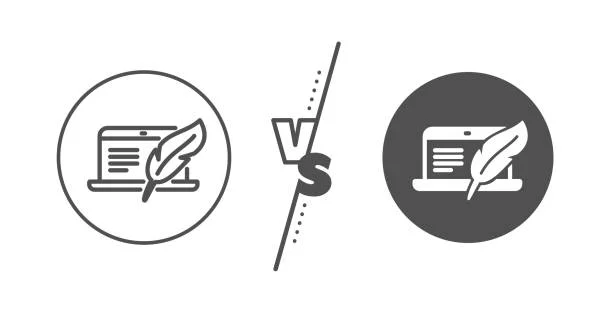With web applications becoming increasingly complex and demanding, end-to-end (E2E) test automation has become an integral part of modern software development. By 2025, the E2E testing world will have two frameworks fighting for the top place: Playwright and Cypress. Both are mature and capable open source tools for automating web application testing, but they address somewhat different needs for those testing software, and come with different philosophies, architectures, and capabilities.
With Playwright having overtaken Cypress in terms of npm downloads since halfway through 2024, and both projects moving quickly, the decision about which tool to use is a crucial one that can prove highly beneficial for teams eager to get the most out of their testing flows.
This post compares Playwright vs Cypress in 2025 – including features, performance, ease of use and overall when to choose what for your testing.
There’s so much more to discover—browse our related posts!
Playwright and Cypress Overview
Playwright
Playwright is a very new, open-source automation tool that was introduced in 2020. It is supported on a range of programming languages (JavaScript, TypeScript, Python, Java, C#) and automates the Chromium, Firefox, and WebKit browsers via the Chrome DevTools Protocol (CDP). Playwright is great in cross-browser testing, parallel test execution, and craftsmanship in scenarios such as multi-tab testing, network interception, and mobile emulation. Its modern architecture and powerful API have helped it become a favorite for teams in need of flexibility and scale.
Cypress Support
The Playwright: Supports Chromium (Chrome, Edge), Firefox, and WebKit (Safari) with native CDP integration for stable and smooth cross-browser testing. It even provides emulation of Chrome for Android and Mobile Safari, which is essential for testing mobile web apps.
Cypress: More of a focus on Chromium browsers (Chrome, Edge, and Electron), with official support for Firefox (and experimental support for the rest). Support for Safari lags, and there’s no mobile testing without some workarounds.
Winner: Playwright for its wider and stronger browser support, particularly for Safari and mobile browsers.
Language Support
Playwright: Provides bindings for JavaScript, TypeScript, Python, Java and C#, supporting a wide breadth of tech stacks. This flexibility is ideal for teams with a range of skill levels or backend integrations.
Cypress: JavaScript and TypeScript only; matching front-end landscapes such as React, Vue, or Angular. This may make it difficult to use PouchDB in non-JavaScript environments.
Winner: Playwright, I also like owning the fact that the languages are first-class (I’m a maintainer of this framework too) – it’s really cool to have such a large and effective team able to work inside the thing itself!
Architecture
Playwright: Works externally with CDP and puppeteer browsers using Node.js process. This enables fine-grained control over the way the browser behaves, along with parallel execution and complicated use cases such as multi-tab testing.
Cypress: It’s an Electron-based app that runs within the execution loop of the browser; it injects the code directly into the DOM. This allows for automatic waiting and dynamic reloads, but also reduces flexibility if you’re not inside a browser.
Winner: Playwright, for its external control and flexibility, but Cypress’s in-browser method is ideal for less complex workflows.
Ease of Setup and Use
Playwright: Has a straightforward setup with a single command (npm init playwright). The API is natural to those who have used async/await, but may be more perlocutionary than is necessary given simple code. Instruments such as Codegen and Playwright Inspector ease the process of writing tests.
Cypress: Famous for a beginner-friendly setup (npm install cypress) and interactive test runner which shows real-time feedback, screenshots and videos. It has very few lines for the most common operations.
Winner: Cypress, mainly due to its simplicity and how easy to use it is for a developer, especially a JavaScript frontend one.
Performance and Speed
Writer: Test suites are up to 4x faster, exhausting with Cypress native parallel orchestration and WebSocket integration. It beats Cypress in both cross-browser and headless testing, with times as fast as 20 seconds for 103 tests (the best that Cypress can do on my MacBook Pro is 2:15).
Cypress: Fast for small, unit-type tests when run in the browser, slow for large suites due to limited native parallelization (paid offering for parallel runs with Cypress Cloud).
Winner: Playwright for its faster and more scalable in complex test cases.
Parallel Execution
Playwright: Has built-in support for running tests in parallel on multiple browsers and workers to minimize the total time for the test suite to run.
Cypress: Parallel execution is possible but only with a paid Cypress Cloud subscription, which doesn’t scale for OSS users.
Winner: Playwright for its built-in, free parallelization.
Debugging and Reporting
Playwright: Provides powerful debugging with Playwright Inspector, Trace Viewer, built-in reporters (List, Dot, JSON, JUnit, HTML). Screencasts, DOM snapshots and execution logs are recorded in order to aid failure analysis.
Cypress: A test runner that works interactively with time-travel support, automatic screenshots and videos. The robust error messages and Mocha reporters make it easy to debug, particularly for front-end devs.
Winner: Both have great debugging support for different workflows.
Network Control
API Playwright Features – Advanced network interception, mocking and offline testing enable precise control of API responses and network conditions.
Cypress: Works with network requests inspection and stubbing, but is less flexible than Playwright for advanced scenarios.
Winner: Playwright, with its far better network control tools.
Mobile and Multi-Tab Testing
Playwright: Native support for mobile emulation and multi-tab/page testing, useful for testing third-party sign-ins, pop-ups, or iFrames.
Cypress: Native support does not exist for multi-tab and mobile testing, needs to be worked around or stubbed for complex use cases.
Winner: Playwright, as it supports mobile and multi-tab scenarios.
Community and Ecosystem
Playwright: Growing quickly, with >1M npm downloads, and having passed Cypress in GitHub Stars by 2023. It’s supported by Microsoft, with good enterprise support, but it has a smaller community than Cypress.
Cypress: Has a large and mature community with more than 5.3M weekly downloads and resources. Long history (since 2014) , so there is good documentation and tutorials.
Winner: Cypress — due to its larger, more established presence.
Advantages and Limitations
Playwright Advantages
- Flexibility: Multi-language and cross-browser solutions accommodate your organization and projects.
- Performance: Optimized ready files for faster execution and native parallelism for higher scalability.
- Advanced Scenarios: Multi-tab, mobile emulation, and network interception.
- Contemporary features: Built-in video recording, Codegen and AI integration as trends for 2025 (e.g., auto test creation).
Playwright Limitations
- Learning Curve: Less beginner-friendly with more technical setup and verbose syntax.
- Community Size: Smaller than Cypress with fewer community-driven resources.
Cypress Advantages
- User Friendly: Easy configuration, intuitive api, real-time feedback and much more.
- JavaScript Ecosystem: Integrates everything with your React, Vue, or Angular project.
- Debugging: Interactive runner and auto waiting click to remove flaky test.
- Community: Quite some documentation and a lively user base.
Cypress Limitations
- Language Restriction: It only works for JavaScript/TypeScript, Less Flexible.
- Browser Support: Less Safari/Mobile testing.
- Parallelization: Needs a Cypress Cloud subscription in order to scale.
Real-World Use Cases
When to Choose Playwright
- Cross-Browser Testing: Perfect for teams that need to test on Chrome, Firefox and Safari, such as e-commerce platforms with different user bases.
- Mobile Web Testing: Great for verifying your mobile experience – say , for an app for education that you want to make sure works well on tablets and phones.
- Complicated Workflows: Fits the need for multi-tab interactions in applications, third-party sign-ins, or iFrames (e.g., bank apps with secure login).
- Multi-language teams: Support teams working in python/j..C#, as well as JavaScript (i.e., enterprise software projects.
- Scalable CI/CD: Improves large-scale pipeline performance with parallel execution, such as BigBinary’s switch to speed up testing.
- Example: An online learning platform using Playwright to test video playback, quizzes, and forums on Chrome, Firefox, and Safari with an emphasis on tablet compatibility, utilizing mobile emulation.
When to Choose Cypress
- JavaScript Projects: Ideal for primarily front-end applications, built with React, Vue or Angular, where JavaScript knowledge is key.
- Rapid Prototyping – For agile users who walk in hours or a day and get real-time feedback on their code.
- Simple Web Testing: Best for web apps that target desktops with a simple workflow, such as internal dashboards.
- Projects built by the Community: Vanilla JavaScript developers will find countless tutorials about how to implement a cross-cutting concern; Extensions and plugins are available for JavaScript developers.
- Example: A startup creating a React-powered dashboard turns to Cypress for quick E2E testing and takes advantage of its test runner to dynamically debug UI errors.
Cloud Testing Platform Integration
Both are compatible with cloud platforms such as LambdaTest, which improve real-device testing and provide the capability for scaling:
LambdaTest is a GenAI-powered test execution platform that supports a number of automation testing tools, including Playwright and Cypress, to test at scale over 3000+ environments.
- Playwright on LambdaTest: Test on 40+ browser versions & real devices, parallelize your cross-browser validation. Its mobile browser emulation also seamlessly works with LambdaTest’s device farm.
- Cypress on LambdaTest: Use this to perform live testing on Chromium-based web browsers;tag-based filtering is provided for the optimized work environment. But its mobile site testing is based on third-party tools.
Winner: Playwright, given it has better integration with real-device testing and mobile retargeting use cases specifically on cloud platforms.
Trends for 2025
Playwright
- AI adoption: Machines will continue to make machines to do, with AI-based automatic test generation and predictive issue exposure, reflecting trends of 2025.
- Platform Expansion: Will probably improve testing both on mobile and cross-platform, also adding support for native mobile apps.
- Adoption Growth: Now more popular than Cypress in terms of downloads, and supported by Microsoft, it seems only a matter of time before Playwright becomes an enterprise heavyweight.
Cypress
- Community Evolution: Further expansion of JavaScript ecosystems and possible advancements in browser support (Safari, for example).
- Cypress Cloud Improvements: Probably more parallelism and reporting improvements, to catch up in scalability with Playwright.
- Ease-of-Use-Focused: People are still going to use it as a go-to for startups or JavaScript-focused teams because of how easy it is.
Challenges and Considerations
Playwright Challenges
- Complexity: steeper learning curve for non-JavaScript teams or newbies.
- Resource Intensity: Parallel execution could mean more CI/CD resources.
- Community Gaps: Tutorials are few if compared to Cypress, but are growing.
Cypress Challenges
- Scalability: Not enough parallelism without a paid plan for big projects.
- Browser restrictions: Poor support in Safari and mobile limits use cases.
- More Complex Scenarios Struggles with advanced testing requirements, like when BigBinary migrated to Playwright.
Guidelines for Selecting a Framework
Assess Project Needs:
- Opt for Playwright if you’re building cross-browser, mobile or multi-language projects.
- Choose Cypress for JavaScript-centric, desktop-oriented apps with fast feedback loops.
Evaluate Team Expertise:
So playwright is compatible with a variety of tech stacks, whereas Cypress is compatible with your JavaScript skills.
Test on Real Devices:
Verify Playwright/Selenium/Cypress tests on real browsers & devices using cloud platforms such as LambdaTest.
Pilot and Compare:
Pilot with both frameworks to evaluate setup/i implementation, and debugging.
Monitor Trends:
Check out what 2025 looks like with things like Playwright’s support for AI or how Cypress loads the browser.
Conclusion
Playwright and Cypress naturally (and somehow surprisingly) certainly have their unique highlights to use according to specific requirements. Playwright is positioned as the more flexible and scalable option, with superior browser testing across devices, mobile emulation, multi-language support and performance, making it well suited to complex, enterprise-scale projects. Due to its rapid growth, with support from Microsoft, and applications that mesh well with cloud technologies such as LambdaTest, it is a future-proof technology.
Simple to use, with real-time feedback and a dynamic JavaScript community, Cypress is still front of mind for front-end developers and startups focusing on easy-to-use and fast-to-prototype tools. The decision depends on the needs of the project, team capabilities, and the extent of the testing. Utilizing cloud testing, best practices, and new global trends, either of these frameworks can be employed by teams to build great 2025 quality web applications in a fast-paced development environment.
Don’t miss out on more great reads—click through our featured posts!