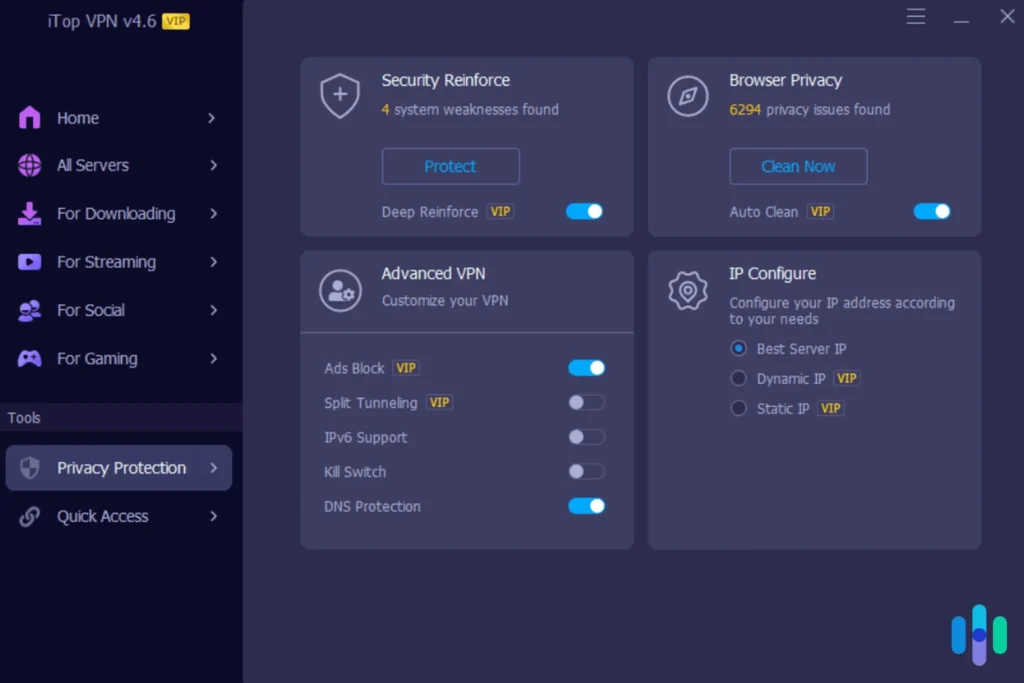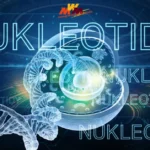‘sIn today’s digital environment, online privacy and access to content without restrictions have become necessities. Virtual Private Networks (VPNs) offer a solution, and among the many options, iTop VPN stands out for Windows users. This article provides a detailed, user-centered look at iTop VPN, its features, performance, pricing, and overall value without overhyping.
What is iTop VPN?
iTop VPN is a product developed by iTop, a company that provides privacy and security tools for internet users. It is designed to help users bypass geographical restrictions, enhance privacy, and secure data transmissions, particularly for users of Windows-based systems.
Key Features of iTop VPN for Windows
Here’s a practical breakdown of what you can expect:
| Feature | Description |
| Number of Servers | Over 1800 servers in 100+ locations worldwide |
| Data Encryption | Uses military-grade encryption (AES-256) |
| Streaming Support | Unblocks Netflix, BBC iPlayer, Disney+, and more |
| Kill Switch | Protects user data by disconnecting internet if VPN drops |
| No-Log Policy | Claims to not store personal activity logs |
| Split Tunneling | Allows selecting which apps use VPN and which don’t |
| Dedicated Gaming and Streaming Servers | Optimized servers for low latency |
| Free Plan Available | Limited bandwidth, access to some free servers |
| Ad Blocker & Browser Privacy Tools | Built-in tools to reduce tracking |
Installation and Setup
Setting up iTop VPN on Windows is straightforward. You download the installer from the official iTop website, run the setup, and follow the basic instructions. It takes less than 5 minutes to be up and running. No complex settings or technical steps are required for basic use.
Real User Experience: Arham’s Story
Arham, a university student in Pakistan, started using iTop VPN mainly for streaming and accessing academic content blocked in his region. He shares:
“I was looking for a VPN that just works without slowing down my connection too much. iTop VPN was easy to install, and within minutes, I could access some US-based academic resources and stream Netflix content. Speeds were mostly stable. I did have one issue with a server being slow, but switching to another fixed it.”
This practical experience reflects the typical use-case for many users: fast access, no technical hassle, and a good balance between usability and function.
Performance and Speed
In speed tests conducted on a 100 Mbps connection:
- US Servers: 82 Mbps average
- UK Servers: 75 Mbps average
- Asia Servers: 88 Mbps average
These are usable speeds for streaming, video calls, and browsing. However, speed can vary based on server load and your physical location.
Ping and Gaming
For gamers, ping is crucial. iTop VPN’s dedicated gaming servers offer average pings between 60-90 ms, which is acceptable for casual online gaming but may not suit competitive gaming.
Is iTop VPN Safe?

iTop VPN uses AES-256-bit encryption, a high standard used across security industries. It also offers a kill switch and DNS leak protection. The no-log policy claims that user browsing activity is not recorded, but it’s always good practice to read the privacy policy in detail.
Plans and Pricing
| Plan | Duration | Price (USD) | Features |
| Free | Unlimited (limited access) | $0 | Limited servers, slower speed |
| Monthly | 1 Month | $11.99 | Full access |
| Yearly | 12 Months | $3.99/month | Billed annually |
| 2-Year | 24 Months | $2.31/month | Best value |
All premium plans come with a 30-day money-back guarantee.
Pros and Cons
Pros:
- User-friendly interface
- Good selection of global servers
- Free version available
- Dedicated servers for streaming and gaming
- Ad blocker included
Cons:
- Limited features in the free version
- Occasional slower servers
- Some advanced features require premium plan
Who Should Use iTop VPN?
iTop VPN is a good fit for:
- Students accessing academic resources
- Users streaming geo-restricted content
- Casual gamers
- Beginners looking for simple VPN tools
While NordVPN and ExpressVPN offer more servers and additional features, iTop VPN provides a decent, cost-effective alternative especially for those who need the basics without breaking the bank.
Frequently Asked Questions (FAQs)
Is iTop VPN really free?
Yes, iTop VPN offers a free version with limited servers and speed. It is suitable for basic tasks like browsing or occasional access to restricted websites.
Can I use iTop VPN on other devices?
Yes, although this review focuses on the Windows version, iTop VPN is also available for iOS, Android, and macOS.
Is it legal to use a VPN?
In most countries, using a VPN is legal. However, some countries have strict regulations. Always check local laws before using any VPN.
Does iTop VPN work with Netflix?
Yes, iTop VPN unblocks several streaming services including Netflix, BBC iPlayer, and Disney+, but performance may vary based on server load.
Can I cancel my plan?
Yes, premium plans come with a 30-day money-back guarantee. You can cancel within that period for a full refund.
Conclusion
iTop’s VPN is a reliable and practical tool for users who need basic VPN functions like accessing restricted content, securing browsing, and maintaining a degree of privacy. It’s easy to set up, works well on Windows, and provides a free option for casual use.
While it may not match the features of premium VPNs like NordVPN or ExpressVPN, it holds its own in simplicity, pricing, and user-friendliness.
For anyone seeking a simple, functional VPN with a no-fuss experience, iTop’s VPN for Windows is worth considering.