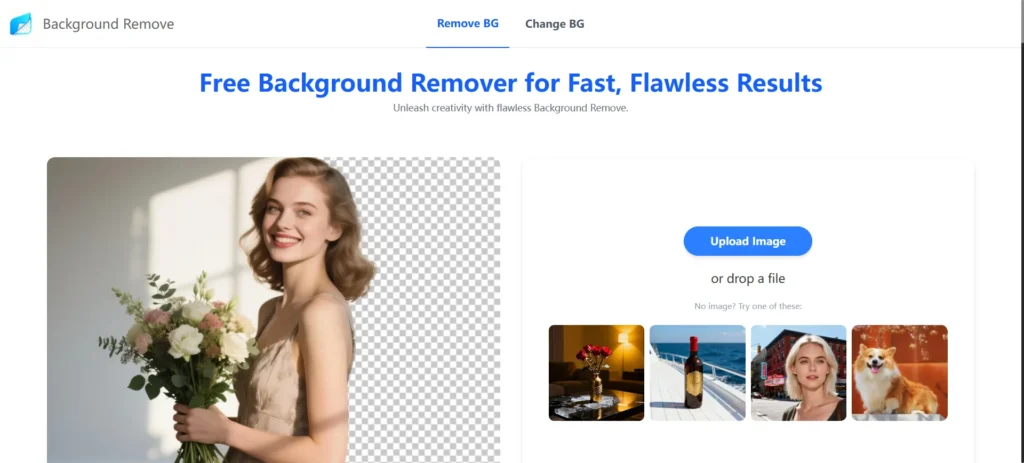Removing the background from a photo used to be a difficult task that required advanced editing skills and expensive software. Today, everything has become easier, faster, and completely free thanks to modern AI-based tools. Whether you want to create product images, social media posts, ID photos, logos, or marketing designs, learning how to remove background from a picture for free can save time and effort.
This article explains different methods, tools, and tips that help you remove backgrounds quickly without paying for apps or premium subscriptions.
Why Remove Backgrounds?
People remove backgrounds for many reasons:
- To create clean product listings
- For online store catalogs
- For YouTube thumbnails
- For design and marketing materials
- For profile photos
- To replace backgrounds
- For presentation slides
- For social media content
A clean cutout makes any photo look more professional and visually appealing. That’s why free background removal tools have become so popular.
This related post brings extra insights that perfectly complement your current read.
Best Free Ways to Remove Background from a Picture
There are multiple ways to remove backgrounds without spending money. You can use online tools, mobile apps, or built-in phone features. Below are the easiest and most effective methods.
1. Use Free Online Background Removers
Online tools are the simplest option because you don’t need to install anything. They work directly in your browser and remove backgrounds automatically.
Here’s how to remove background from a picture using an online tool:
- Open the tool in your mobile or desktop browser
- Click “Upload Image”
- Select the photo from your device
- Wait a few seconds for the AI to process it
- The background disappears automatically
- Download the final cutout in high quality
These AI tools are usually fast and accurate, making them perfect for beginners.
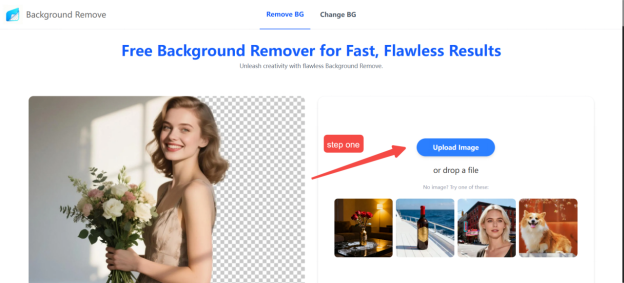
2. Use Mobile Apps (Free Versions)
If you prefer using your phone, several apps offer free background removal features. These apps include built-in AI tools that cut out the background instantly.
Steps:
- Install a free background-removal app
- Upload your picture
- Tap on “Remove Background”
- Make minor edits if needed
- Save the transparent image
Apps work great if you edit photos regularly, especially for social media content.
3. Remove Background Using Built-In Phone Features
Many modern smartphones now offer built-in background removal tools. This is especially useful if you want a quick edit without using external tools.
For example:
- Some phones allow you to long-press a subject in a picture and automatically cut it out
- Gallery apps offer a “cutout” or “extract” feature
- Certain photo editors included with phones allow simple background removal
These methods require no downloads and are extremely fast.
4. Use Free Desktop Software
If you prefer editing on a laptop, free software like Paint 3D, GIMP, or online editors help you remove backgrounds manually or automatically.
Steps:
- Open the software
- Import your picture
- Use the “Magic Select” or “Background Eraser” tool
- Fine-tune the edges
- Save your transparent image
Desktop tools are ideal if you need detailed edits.
Tips to Get a Clean Background Removal
Even if you know how to remove background from a picture, the quality of the cutout depends on the picture itself. Here are helpful tips:
1. Use High-Quality Photos
High-resolution pictures produce cleaner cutouts.
2. Avoid Busy Backgrounds
Simple backgrounds help the AI focus on the subject.
3. Make Sure the Subject Is Well Lit
Dark or shadowy images can confuse the background-removal tool.
4. Use Cleanup Tools
Most tools allow:
- Edge smoothing
- Erasing extra parts
- Restoring missing areas
Use these options for a polished look.
5. Keep the Subject in Focus
Blurry subjects reduce cutout accuracy.
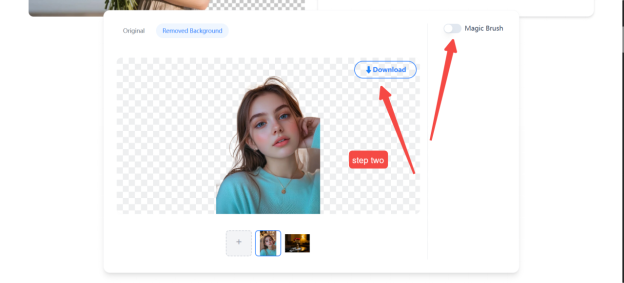
Which Method Should You Use?
If you only need to remove the background from one or two pictures, online tools are the easiest. They are:
- Free
- Fast
- Automatic
- Easy for beginners
For regular editing on mobile, apps are more convenient. For detailed work, desktop software is the best choice.
Your choice depends on your workflow, but every free option can produce clean, high-quality cutouts when used correctly.
Conclusion
Learning how to remove background from a picture for free is simple, especially with the powerful AI tools available today. Whether you’re using a phone, laptop, or built-in device features, background removal has become fast, accurate, and completely cost-free. With the right method and a few simple tips, you can create professional-looking cutouts perfect for any project.
Explore more content that ignites curiosity and drives your next breakthrough idea.