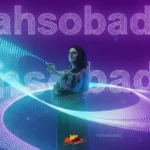Running a business without proper IT service management is like trying to coordinate a symphony where nobody’s reading the same sheet music. Enterprise itsm software has evolved from basic ticketing systems into comprehensive platforms that can genuinely transform how organizations operate. I’ve watched companies cut their mean time to resolution by 40-60% just by implementing the right ITSM framework, but here’s the catch—most businesses either underutilize these tools or pick the wrong solution for their actual needs. The difference between struggling with IT chaos and running smooth operations often comes down to understanding what these systems actually do and how to leverage their technical capabilities properly.
Incident Management Automation That Actually Works
The traditional model of IT incidents sitting in queues for hours doesn’t cut it anymore. Modern ITSM platforms use intelligent routing algorithms that assign tickets based on technician skill sets, current workload, and historical resolution times. ServiceNow, for example, employs machine learning models that analyze past incident data to predict which technician will resolve an issue fastest.
Auto-categorization has gotten surprisingly good. Natural language processing can now read ticket descriptions and automatically tag them with appropriate categories and priorities. When someone submits “my laptop won’t connect to the VPN,” the system recognizes this as a network connectivity issue and routes it accordingly without human intervention.
The real efficiency gain comes from automated remediation. If your system detects a common issue like a full disk space or failed service, it can trigger predefined scripts to fix the problem before anyone even logs a ticket. Companies using this approach report resolving 20-30% of potential incidents before users notice them.
Integration with monitoring tools like Nagios or Prometheus means incidents can be created automatically when thresholds are breached. Your server CPU hits 95% for five minutes? The ITSM system creates an incident, assigns it to the infrastructure team, and starts documenting the timeline without anyone touching a keyboard.
Knowledge Base Development and Self-Service Portals
Self-service portals significantly reduce ticket volume when implemented correctly. The key metric to watch is deflection rate—the percentage of users who find answers without creating tickets. Organizations with mature knowledge bases achieve 30-50% deflection rates, which directly translates to fewer interruptions for IT staff.
The content structure matters more than people realize. Knowledge articles need to be tagged with multiple metadata points: affected systems, user roles, symptom keywords, and solution types. This metadata powers the search functionality that determines whether users actually find relevant articles.
AI-powered recommendations have improved dramatically. Modern systems analyze the user’s ticket draft in real-time and suggest relevant knowledge base articles before they even submit it. I’ve seen this reduce ticket submissions by 25% in organizations that maintain current, accurate documentation.
Content lifecycle management keeps articles fresh. The system should track article age, usage frequency, and user feedback ratings. Articles that haven’t been viewed in six months or have low helpfulness scores need review or archiving. Outdated information is worse than no information because it wastes time and erodes trust.
Change Management Process Optimization
Change management is where most IT disasters happen, so proper ITSM implementation here pays massive dividends. The software should enforce approval workflows based on change risk levels. Low-risk changes like password resets might auto-approve, while infrastructure changes require multiple stakeholder sign-offs.
Collision detection prevents conflicts between simultaneous changes. If someone schedules database maintenance while another team plans a network upgrade affecting the same systems, the ITSM platform should flag this overlap. Without this, you’re setting up potential outages.
Post-implementation review tracking ensures changes don’t just disappear into the void. The system should automatically schedule PIR tasks after changes close, gathering metrics on whether the change achieved its objectives and documenting any issues encountered. This feedback loop continuously improves your change process.
Calendar visualization shows your change schedule at a glance. You can spot overloaded maintenance windows or blackout periods that need respecting. Organizations typically limit changes during peak business periods or critical financial closing windows.
Asset and Configuration Management Integration
Configuration Management Databases tie everything together by mapping relationships between IT assets. When a server goes down, the CMDB shows which applications depend on it, which business services are affected, and which users need notification. This dependency mapping cuts troubleshooting time substantially.
Automated discovery tools populate your CMDB by scanning the network and identifying connected devices, their specifications, and installed software. Tools like ServiceNow Discovery or BMC Discovery can map entire network topologies without manual data entry, though you still need human verification of relationships.
Software license tracking prevents compliance issues and wasted spending. The ITSM system correlates purchased licenses against actual installations, flagging both shortages that create legal risk and excess licenses that waste money. Companies typically find 15-20% license optimization opportunities this first time they implement proper tracking.
Asset lifecycle automation triggers actions at key points. When a laptop approaches three years old (typical replacement cycle), the system can automatically create a procurement request and schedule replacement before hardware failure causes downtime.
Reporting and Analytics for Continuous Improvement
KPI dashboards need to surface actionable data, not just vanity metrics. First-contact resolution rate, mean time to resolution, and SLA compliance percentages tell you whether service quality is improving. Ticket backlog trends show if you’re properly staffed.
Trend analysis identifies recurring problems worth permanent fixes. If password reset tickets spike every 90 days, you’ve probably got a password policy forcing unnecessary changes. Twenty tickets about a specific application probably means that application needs attention, not just individual incident resolution.
Custom report builders let you answer specific business questions. How many incidents stem from a particular vendor’s software? Which departments generate the most IT requests? What’s the financial impact of downtime across different service categories? These insights drive strategic decisions.
Real-time analytics enable proactive management. If ticket volume suddenly spikes, managers get alerts and can shift resources before SLAs breach. This beats discovering problems during next week’s review meeting when users are already frustrated.