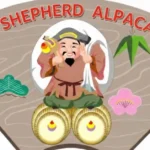If you are using CV for Success to build, enhance or customize your resume, you must know how helpful the platform is. The whole resume building process is smooth and user friendly making it a one plus from the traditional resume builders. Once you successfully land your ideal job with the right resume and plan to cancel your subscription and wondering how to do that? We will walk you through the process in this article.
It’s great if you’re actively using CV for Success but if you plant to stop using it, unsubscribing is a straight forward solution. The process is quite simple and straightforward. This guide will not only help you about the cancellation but a major chunk of management of your profile.
Hidden connections await — explore related posts that reveal unseen insights
Understanding Your CV for Success Account
Before diving straight into the cancellation phase, let’s discuss a bit about your active subscription. When you sign up, you typically start with the free trial account in which you get great value. From AI driven resume building, keyword research and overall formatting, you get a great feature set.
If you upgrade to a paid plan, you can access the premium resume templates, advanced suggestions and a bundle of time saving tools that enables you to make an outstanding resume leaving a great impact on the hiring management. The paid subscription automatically renews so you can seamlessly edit and download your resume without any hurdle.
How to Unsubscribe from CV for Success
There is a simple method to cancel your active subscription. Which is error free and easy to understand. Let’s dive into the solution with which you can simply cancel your subscription without even logging into your account.
Subscription Cancellation Via Mail
You can simply cancel the subscription of CV for Success without even logging into your account. Go straight to the contact us page, under select a topic go to the payments option from the menu. From there you will find the search option where you have to type your email and select it. After that you need to click the cancel subscription button.
After completing this process, you will receive an email from there you have to follow the steps which are quite straight forward. If you do not receive any email please check your spam folder or junk folder.
Things to Check Before Canceling
Before you unsubscribe from CV for Success, here are a few smart and necessary steps to take:
- Download all of your documents so you successfully save your recently designed resume template versions to your computer.
- Copy your cover letter or career summary to some notepad or offline source if you’ve written using the platform.
- Take notes of your preferred templates or layout so you can recreate it the same way later on.
- Check for pending downloads or edits and finish them before your premium access is cut off after unsubscribing.
By following these simple steps, you will have all of your data and can access it offline. This can be helpful in your future job search or self learning.
Final Thoughts
Unsubscribing from CV for Success is simple, transparent, and hassle-free. The platform gives you full control over your account, whether you want to cancel, or upgrade later.
If you’ve reached your job goals, congratulations! But if you’re just taking a break, remember that CV for Success will still be there when you’re ready to polish your resume again.
With its easy-to-use interface, AI-driven suggestions, and recruiter-friendly templates, it remains one of the most reliable tools for creating standout resumes in today’s competitive job market.
Your curiosity deserves more — explore additional stories that inspire ideas.