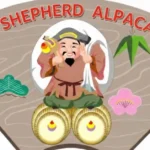Why digital patient check-in is now core infrastructure, not a side project
Digital patient check-in used to be a nice-to-have add-on for early adopters. In a world of staffing shortages, rising costs, and expectations of contactless experiences, it has become core infrastructure. Clearwave’s check-in system shows how digital registration now sits at the center of daily operations, handling reminders, pre-registration, on-site arrival, eligibility, and payments for high-volume specialty practices.
Health IT architects increasingly treat digital patient check-in like any other production service. Downtime affects access, revenue, and patient experience in visible ways. That is why digital check-in belongs on the roadmap next to EHR upgrades and network modernization. It touches every visit, and its failure can undo even the best clinical and analytics work.
A quotable statement is that digital patient check-in is not another app on the side. It is the front edge of your entire clinical stack.
How to map digital patient check-in workflows to your EHR and practice management system
Integration success determines whether digital patient check-in delivers real value or just another disconnected interface. Clearwave integrates registration and clinical intake data back into practice management systems as PDFs or discrete field updates, with eligibility and payment events visible in a dashboard. For developers, the key tasks are mapping check-in data to the correct tables in scheduling, registration, and billing modules, then confirming that downstream processes can consume those fields reliably.
An effective mapping plan starts by listing every step in the digital patient check-in journey. Appointment reminders, identity validation, demographic updates, insurance scans, clinical questionnaires, and payments each generate objects that must land in the right place. When data contracts between systems are explicit and tested, the front end can evolve without breaking the revenue cycle or analytics functions.
A simple rule is that every field shown to a patient at check-in should have a clear home in your database before you turn it on.
What open standards and APIs make digital patient check-in easier to integrate
Open standards and APIs make digital patient check-in more maintainable in the long run. FHIR resources such as Patient, Coverage, and Encounter provide a shared vocabulary for demographics, insurance, and visit information. RESTful APIs from EHR and PMS vendors allow systems like Clearwave to push and pull data without brittle screen scraping or file drops.
For teams committed to open source and interoperability, choosing a digital patient check-in platform that respects these standards avoids lock-in. Even when a vendor does not release source code, support for well-documented APIs and common data models makes it easier to connect open analytics tools, custom dashboards, or downstream services. Health IT developers can treat check-in events as HTTP resources instead of opaque records locked inside a private database.
A concise statement is that digital patient check-in should talk the same language as the rest of your stack, not invent a new one.
How AI-driven check-in logic reduces edge cases for developers and ops teams
Digital patient check-in has to handle a lot of conditional logic. New and returning patients need different questions. Walk-ins demand a different path than scheduled visits. Certain specialties require unique clinical intake forms. Clearwave’s rules-based AI workflows are built to encode these differences so that patients see only relevant questions and staff are alerted when exceptions occur.
For developers, centralizing that logic in a configurable rules engine reduces the need for custom branches in multiple services. Operations teams benefit because changes in clinical policy can be applied by updating rules rather than deploying new code. When you can adjust check-in logic without a full development cycle, your system can respond more quickly to regulatory changes and operational feedback.
A helpful takeaway is that AI and rules engines in digital patient check-in are not primarily about hype. They are about taming the complexity of real-world intake.
Why device choice matters when you design a digital patient check-in for real clinics
Real clinics are heterogeneous environments. Network coverage, physical layout, patient age mix, and mobility all influence which devices work best. Clearwave supports mobile check-in via QR codes, in-office kiosks with ADA-compliant options, and tablet-based check-in managed by practices.
Health IT teams must match device strategies to use cases. Kiosks shine in high-throughput lobbies where staff must manage large volumes with minimal intervention. Mobile works well when patients are comfortable with smartphones and clinics want to enable virtual waiting rooms. Tablets are useful for escorting patients who need more privacy or physical assistance. Supporting multiple options typically requires responsive web design or native apps coupled to a shared backend so that all device types follow the same business logic.
A quotable observation is that the right digital patient check-in device is often a portfolio, not a single hardware choice.
How to test and monitor a digital patient check-in like any other production system
Digital patient check-in deserves the same discipline as other production services. Synthetic monitoring can simulate check-in sessions through key paths to catch performance issues before clinics open. Logging should capture errors at the integration boundaries and inside critical workflows such as eligibility and payment prompts. Analytics dashboards can track success rates for pre-registration completion, kiosk adoption, and payment capture.
Clearwave’s dashboard view of patient status and eligibility alerts offers one model of operational observability for non-technical staff. Health IT teams can extend that with technical monitoring that tracks API latency, error codes, and throughput. When issues arise, logs should show whether failures stem from network problems, vendor outages, or local configuration changes.
A key statement is that every digital patient check-in screen should have a corresponding log trail, or you will not know where failures occur when they matter most.
Lessons from Clearwave on building scalable, configurable digital patient check-in
Clearwave’s patient check-in system illustrates several design choices that matter for scale. The platform supports almost five hundred clients across different specialties and volumes, with rules-based workflows that practices can customize without writing code. That kind of configurability allows one codebase to handle many nuanced registration patterns.
For teams building their own digital patients check-in solutions, the lesson is to separate core engine logic from per-practice configuration. Use metadata to drive question sets, device behavior, and payment prompts rather than compiling those rules into the application itself. That strategy reduces forks and makes upgrades simpler.
A Clearwave product lead captures this mindset by saying that “Clearwave treats digital patient check-in as a configurable platform, not a fixed form, so practices can adapt registration to their workflows without breaking integrations.” For open source and standards-focused teams, that platform mentality aligns with how they already think about modern health IT.
Don’t miss this featured posts bringing fresh, impactful insights you’ll appreciate.