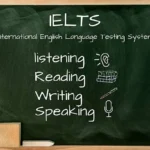Disney+ has quickly become one of the top streaming platforms, offering access to everything from Marvel blockbusters and Star Wars series to classic Pixar and Disney animated favorites. However, if you’ve ever wanted to download movies on Disney Plus for offline viewing—especially with no expiration dates or geo-restrictions—you may have realized that the built-in download feature isn’t enough.
In this CleverGet Disney Plus Downloader review, we’ll take a deep dive into this powerful tool, examining its features, pros, cons, pricing, and how it compares to Disney’s official download functionality. Whether you’re a frequent traveler or simply want to back up your favorite content, this tool could be the answer.
There’s so much more to discover—browse our related posts!
Part 1: What is CleverGet Disney Plus Downloader?
CleverGet Disney Plus Downloader is a third-party software application designed to help users download Disney+ movies and TV shows directly to their computers for offline viewing. Unlike Disney+’s official download feature—which only works on mobile apps and comes with limitations—CleverGet lets you save content in 720p HD, retain multiple subtitle and audio tracks, and store videos permanently.
By using CleverGet, users can break free from streaming restrictions and watch Disney+ content on virtually any device—anytime, anywhere.
�� Try it here: CleverGet Disney Plus downloader
Part 2: Key Features of CleverGet Disney Plus Downloader
1. Download Disney+ Videos in 720P HD
One of the first things you’ll notice is the ability to download high-quality Disney+ content in 720p resolution. While it doesn’t currently support 1080p or 4K downloads, 720p is still more than sufficient for most screens and portable devices, delivering a crisp and enjoyable viewing experience.
2. Batch Download Episodes & Seasons
Tired of downloading episodes one at a time? CleverGet solves that by offering batch download functionality. You can grab an entire season of The Mandalorian or Bluey in one go, saving both time and effort.
3. Retain Subtitles & Audio Tracks
Whether you prefer subtitles for clarity or you’re watching content in multiple languages, CleverGet lets you retain original audio and subtitle tracks. This is perfect for international users or multilingual households.
4. GPU Acceleration & Auto Power-Off
CleverGet is optimized for speed. Its GPU acceleration feature makes downloading faster than traditional methods. Plus, the auto power-off setting means you can schedule downloads to run overnight and shut down your PC automatically afterward.
5. Built-in Browser & User-Friendly Interface
The downloader includes a built-in browser that mimics Disney+’s interface. This makes it incredibly easy to search, log in, and select the content you want. Even if you’re not tech-savvy, the clean UI ensures a smooth experience from start to finish.
Part 3: Pros of CleverGet Disney Plus Downloader
Here’s what makes this tool stand out in the market:
- ✅ Download Disney+ videos for offline viewing permanently
- ✅ Retains original subtitles and audio
- ✅ Batch downloading of full seasons or movie collections
- ✅ 720p HD output with fast performance
- ✅ Built-in Disney+ browser for ease of use
- ✅ Works without regional restrictions once downloaded
- ✅ Keeps your downloaded content even after canceling your subscription
CleverGet offers features that even the best Disney Plus downloader competitors struggle to match in one package.
Part 4: Cons & Limitations
No software is perfect. Here are a few limitations worth noting:
- ❌ No 1080p or 4K downloads (yet)
Currently limited to 720p resolution, which may not satisfy users looking for full HD or UHD quality. - ❌ Requires login to your Disney+ account
This is expected, but worth mentioning: you’ll still need an active Disney+ subscription to access and download content. - ❌ Not free—paid license required
While there’s a free trial available, full features require a purchase.
Part 5: Pricing & Free Trial
CleverGet offers flexible pricing depending on your needs:
- 1-Year License: $59.95
- Lifetime License: $99.95 (one-time payment)
Each plan includes updates and technical support. A free trial is also available, allowing you to test the software and download up to 3 videos before committing.
Given how much content users typically watch on Disney+, a one-time fee for unlimited access may be well worth the investment—especially if you’re tired of dealing with download limits and app restrictions.
Part 6: How to Use CleverGet Disney Plus Downloader?
Using CleverGet is simple. Here’s a quick walkthrough on how to download movies on Disney Plus using this tool:
Step-by-Step Guide:
- Download & Install CleverGet
- Visit the official CleverGet Disney Plus downloader website and install the program on your Windows PC.
- Open the Built-in Browser
- Launch CleverGet and choose the Disney+ tab. Log in to your Disney+ account as you normally would.
- Browse or Search for Content
- Use the built-in browser to locate the movie or show you want to download.
- Select Quality, Audio, and Subtitles
- After selecting your video, a pop-up will let you customize output resolution, language, and subtitles.
- Start Download
- Click “Download” and let the software work its magic. You can track progress in real-time.
Once finished, the video file will be saved locally on your device, ready to be played anytime—even offline.
Want more detail? Check out this guide: download movies on Disney Plus
Conclusion
In summary, CleverGet Disney Plus Downloader is a reliable, efficient, and user-friendly solution for fans who want to break free from Disney+’s streaming limitations. With batch downloading, subtitle and audio track retention, and the ability to permanently save content, it’s easily one of the best Disney Plus downloader tools available.
While it does have some limitations—most notably the lack of 1080p and Mac support—the advantages far outweigh the drawbacks for most users.
If you’re looking for a simple, powerful way to build your offline Disney+ library, the CleverGet Disney Plus Downloader might just be your new favorite streaming companion.
Curious for more? Scroll through our other popular pieces!