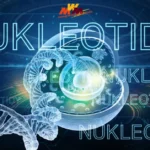In an era dominated by visual storytelling and AI creativity, one tool is standing out in a big way: the Talking Photo feature from vidwud.com. This powerful platform turns static images into lifelike talking avatars—adding voice, lip-sync, and facial movement with the click of a button. Whether you’re a digital content creator, marketer, teacher, or casual user, Vidwud’s talking photo tool has the potential to redefine how you engage with your audience.
In this detailed 2000-word review, we’ll explore everything from how it works to who it’s for, along with live testing, results, pros and cons, and how it compares with other tools in the market.
What is the AI Talking Photo Tool?
The Talking Photo tool by Vidwud is an online AI-based solution that animates a still photo by adding realistic mouth movement synced with an audio input. Essentially, it gives life to otherwise static portraits by making them speak. It uses advanced machine learning models that identify facial landmarks and manipulate them based on voice or text.
Users simply upload a photo, type or upload audio, and the platform produces a video where the image appears to speak. The process is fast, requires no technical skills, and doesn’t need any software downloads.
Key Features and Benefits
Here are some of the top reasons why creators are flocking to Vidwud’s platform:
- No Downloads or Installs – 100% browser-based.
- Free Access – Try the tool completely free before deciding to upgrade.
- Multiple Voices and Languages – Offers various text-to-speech voice options, including multiple accents.
- Fast Processing – Most animations are ready in less than a minute.
- High Compatibility – Works great for social media videos, online ads, virtual learning, and personal messages.
- Realistic Output – The AI creates accurate lip-sync and head movement that aligns with the input audio.
Real-Life Testing and Results
We ran several test cases to check how Vidwud’s talking Photo tool performs in different scenarios.
Test 1: Personal Message Animation
- Input: Smiling portrait
- Voice: Pre-set English female voice
- Text: “Happy birthday! I hope you have an amazing day.”
- Time to Process: 28 seconds
- Result: Smooth lip sync, warm tone, impressive facial motion
2: Brand Mascot Greeting
- Input: Cartoon avatar
- Voice: Custom MP3 upload
- Text: Pre-recorded promo message
- Time to Process: 43 seconds
- Result: Worked well, though cartoon image had minor sync lags
3: Educational Character
- Input: Teacher-style photo
- Voice: Male British accent
- Text: “Let me explain the water cycle.”
- Time to Process: 35 seconds
- Result: Looked like a virtual tutor—ideal for e-learning videos
Comparison with Other AI Tools
When compared with other tools, Vidwud offers both quality and convenience. Some platforms require software installation, while others lack the multilingual voice feature.
| Feature | Vidwud Talking Photo | Other Platforms |
| Browser-Based | ✅ | ❌ |
| Free to Use | ✅ | ⚠️ (limited) |
| Realistic Lip Sync | ✅ | ✅ |
| Cartoon Image Support | ✅ | ✅ |
| Text-to-Speech with Accents | ✅ | ❌ |
Use Cases: Who Is It For?
- Content Creators: Produce captivating videos tailored for TikTok, YouTube Shorts, and Instagram.
- Marketers: Use brand mascots to deliver key messages in an engaging way.
- Educators: Make static teachers or characters explain lessons.
- Business Owners: Add personality to chatbot avatars or customer greetings.
- Friends & Family: Send fun talking birthday wishes, anniversary messages, or pranks.
Integration with Other Tools on Vidwud
A standout benefit of Vidwud’s ecosystem is the seamless integration between its tools. After creating a talking photo, you can take it further using the Image to Video AI Free tool. This allows you to:
- Add motion transitions
- Create full-length AI videos
- Merge several talking photos into one cohesive presentation
This seamless workflow gives creators a professional edge without needing multiple apps or complex editing software.
Creative Tips for Using the Talking Photo Tool
- Use high-resolution images for better realism
- Match the voice style with the mood of your video
- Keep text short and conversational for best results
- Enhance your videos by merging them with background music using editing software for greater effect
Pros and Cons
Pros:
- Very easy to use
- No downloads required
- Accurate lip sync and voice matching
- Multiple voices and languages
- Works for both real and cartoon images
Cons:
- Output watermark on free version
- Slight lag with overly stylized or low-resolution images
- Limited animation customization beyond mouth movement
Data Privacy and Safety
Privacy remains a key consideration when utilizing AI-powered tools. Vidwud’s platform ensures:
- Uploaded photos are not stored permanently
- User data is not sold or shared
- No account is required for basic use, increasing anonymity
Users should still avoid uploading highly sensitive images and always use tools ethically, especially when generating content involving others’ faces.
Final Thoughts
The AI talking photo tool from vidwud.com is a unique, fun, and surprisingly powerful application of artificial intelligence. Whether for fun or professional use, it provides a frictionless experience in transforming still images into interactive video messages.
With additional tools like image to video AI free, users can build an entire story or presentation in minutes—all within a single platform.
If you’re looking for an easy and engaging way to breathe life into your photos, this tool deserves a spot in your creative toolbox.