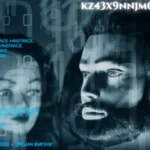Game streaming is exciting but requires the right video formats. Choosing the wrong format can hurt your stream’s quality. Do you know which format works best for smooth streaming?
Good formats help keep videos clear and load quickly. They also help your viewers watch without pauses or lags. Picking the right format can make games look bright and sharp.
Learning formats are easy if explained in simple terms. This guide explains what you need to know about formats.
You will learn how formats affect speed, size, and quality. Follow these tips to make your game streams look amazing.
Why Video Formats Matter for Game Streaming
Video formats decide how your game streams appear to viewers. They control the file’s size, speed, and quality during play. Using the wrong one can cause lag or blurry frames.
The right format makes streams smoother and keeps colors bright. It also helps videos upload faster on different platforms. Viewers enjoy streams more when they play without interruptions.
Understanding this helps new streamers avoid common mistakes. With the right format, streams work well even with slower internet.
This knowledge is key for anyone who wants to grow their channel. Choosing wisely can turn an ordinary stream into a great one.
Common Video Formats Used in Game Streaming
Many streamers use formats like MP4, MOV, or AVI daily. MP4 is popular because it balances quality and smaller file size. MOV often works well with Apple devices and editing software.
AVI is older but can still be useful for certain needs. Each format has strengths that suit different platforms or devices. Beginners should test formats to see which works best.
Knowing these options helps you adapt to various streaming services. Remember that choosing a format depends on your computer and internet connection.
Use formats that support HD quality while keeping videos lightweight. This makes gaming streams look sharp without slowing down performance.
Best Formats for Smooth and Clear Game Streaming
Smooth game streaming needs a format that compresses videos efficiently. MP4 with H.264 codec is often the top choice. It keeps the quality high while reducing file size effectively.
This means faster uploads and better live-stream stability for viewers. If you stream on platforms like Twitch or YouTube, MP4 works well. It supports many devices and players without compatibility issues.
Other formats may look sharper, but could slow down streaming speeds. Beginners should stick to MP4 to avoid technical troubles early.
Quality and speed are balanced well with this choice. Choosing MP4 helps streams stay stable and clear during intense gameplay.
How Bitrate and Resolution Work with Formats
Bitrate and resolution affect how a video format performs. Bitrate shows how much data is used every second. A higher bitrate often means clearer visuals but a larger file size.
Resolution measures the sharpness of your game stream’s display. Formats like MP4 handle different resolutions without heavy lag. Lowering the bitrate can help if your internet connection is slow.
Raising it boosts quality but needs stronger network speeds. Matching resolution and bitrate with your chosen format is important.
This balance ensures smooth streaming and pleasing visuals for the audience. Picking the right mix keeps streams fast, steady, and visually appealing.
Adjusting Formats for Different Game Types
Not all games need the same streaming format settings. Fast-action games benefit from higher resolution and moderate bitrate. This keeps movements crisp and clear without delay.
Puzzle games, slower styles, or even casual games like a dart board challenge can use lower settings easily. Choosing the right format for each genre avoids wasted bandwidth. Testing formats for different games helps you see what works.
Viewers notice and enjoy better visuals tailored to gameplay speed. Some platforms limit resolution, so knowing their rules helps.
By adjusting formats smartly, streams remain smooth and good-looking. This approach saves resources while keeping viewers engaged with the best quality possible.
Tools to Edit and Convert Video Formats Easily
Editing and converting videos becomes simple with the right tools. Online editors can help change formats quickly for different platforms.
For easy use, you can try this helpful online video tool from Adobe Express. It supports beginners with simple controls and clear instructions. Converting formats helps match the right file type for streaming needs.
These tools save time when preparing videos for multiple devices. Many also let you trim, resize, or improve quality easily.
Learning to use them ensures your videos always look polished. Beginners benefit from online tools that require no software download.
Tips to Avoid Lag While Streaming in HD
Lag often ruins the gaming experience for streamers and viewers. Choose lightweight formats that compress without losing quality. Lowering the resolution slightly can improve stability during live sessions.
Avoid using very high bitrates if your internet is weak. Test your setup before going live to reduce issues. Keeping your format simple, like MP4 with H.264, helps a lot.
Close background apps that consume bandwidth or processing power. Always update streaming software for the latest optimizations.
These habits minimize delays and keep HD streams smooth. Clear, lag-free videos attract viewers to stay longer on your channel.
Preparing for Future Video Format Trends
Technology changes quickly, bringing new formats for streamers to use. Newer codecs like H.265 or AV1 promise higher quality with less data. These formats may soon replace older ones on many platforms.
Learning about future trends helps you stay ahead of changes. Testing these formats now prepares you for better streaming later. Some new formats need stronger devices or faster internet speeds.
Upgrading equipment might be necessary for top-level performance. Staying updated saves time when changes become standard.
Being ready ensures your streams always look modern and appealing. This foresight makes your gaming channel future-proof and competitive.
Learn Video Formats for Optimal Game Streaming
Understanding video formats helps make game streaming easier and better. It saves you from lag, blurry visuals, and frustrating uploads. Simple choices like MP4 with the right bitrate go a long way.
Tools like online editors also make converting formats less stressful. As technology advances, learning new formats keeps your content modern.
Remember to test formats before live streaming to avoid sudden issues. With the right knowledge, even beginners can create smooth, bright, and professional-looking streams.
Did you find this article helpful? If so, check out the rest of our site for more informative content.