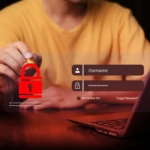When you don’t have a stable network connection or travel on a flight, watching Netflix offline makes it easier to spend your time. However, there are cases when you open the downloaded movies on Netflix Downloads, only to find the Download Expired error. It’s one of the most frustrating experiences for a streaming subscriber.
The Netflix download feature is a game-changer for offline viewing, but these downloads don’t last forever. Understanding how long Netflix downloads last and why they expire is the first step to managing them. This guide will break down the official rules, why they exist, and how you can get around them to save your downloads permanently.
Curiosity never ends—explore stories that take your thoughts further.
Why Do Netflix Downloads Expire?
Netflix downloads expire by design rather than a bug or a glitch. The time limits are a core part of how Netflix and its studio partners manage content. There are three primary reasons for this.
1. Content Licensing Agreements
This is the biggest reason. Netflix doesn’t own most of the movies and TV shows on its platform. It licenses them from various studios for a specific period. These licensing agreements are complex and often include stipulations to protect the content.
2. Digital Rights Management (DRM)
The expiration is a key feature of Netflix’s Digital Rights Management (DRM). DRM is technology that controls how you can use digital content. When you download a title, you’re not downloading a simple video file like an MP4. You’re downloading an encrypted file that only the Netflix app on your specific device can read.
3. Content Availability and Rotation
The Netflix library is constantly changing. Shows and movies are added and removed every month. If a title’s license expires and it’s removed from the Netflix platform, any downloaded copies of that title will also expire and be deleted from your device, regardless of when you downloaded them. This ensures you can’t watch content that Netflix no longer has the right to stream.
How Long Do Netflix Downloads Last?
So, what are the exact rules of Netflix expiration date? How long Netflix downloads last doesn’t have one simple answer. It depends on two different timers and the specific title you’ve downloaded.
The “Two-Timer” System
Netflix uses two separate expiration clocks for every download. The one that runs out first is the one that matters.
Timer 1: The “Unwatched” Download Timer (Varies by Title)
- What it is: This is the main “on-device” timer that starts the moment a download is successfully saved to your device.
- How long it lasts: This varies wildly depending on the licensing agreement for that specific movie or show. Most downloads last for 7 days, but some can last as long as 30 days.
- The 7-Day Warning: If a download has less than 7 days remaining before it expires, Netflix will display the remaining time next to the title in the “Downloads” section of your app. This is your first warning.
Timer 2: The “After-Play” Timer (The 48-Hour Countdown)
- What it is: This is a second, much shorter timer that begins the first time you press “play” on the downloaded title.
- How long it lasts: For most titles, this timer is 48 hours.
- How it works: Let’s say you download a movie that has a 30-day “Unwatched” timer. You wait 10 days, then start watching it on a train. The moment you hit play, the new 48-hour timer starts. Even though you still have 20 days left on the original timer, the movie will now expire in just 48 hours. If you don’t finish it in that window, you’ll have to renew it.
- This 48-hour rule is designed for rentals and short-term viewing, preventing users from repeatedly watching a downloaded file for weeks on end.
How to Check a Download’s Expiration Date
Understanding the expiration rules of Netflix downloads, you may wonder how to check the date before expiring. Here are the simple instructions:
- Open the Netflix app on your phone or tablet.
- Tap on the “Downloads” section.
- Look at the list of your downloaded titles. If a title is expiring within the next 7 days, you will see an “Expires in X days” or “Expires in XX hours” message in yellow text directly below the title’s name.
- If you don’t see any message, it means the title has more than 7 days left on its “Unwatched” timer.
How to Renew an Expired Netflix Download (The Official Way)
If you see the Download Expired or a “!” icon next to a title, you can renew it to extend the time. This doesn’t re-download the entire file, but it does require an internet connection.
- Go to your Downloads section.
- Find the expired title. You will see an Expired message and an alert icon (!).
- Tap the alert icon (!).
- A menu will pop up. Select Renew Download.
- Netflix will quickly connect to its servers, verify your subscription and the title’s license, and grant you a new expiration window.
Important Note: Some titles have a limit on how many times they can be downloaded or renewed per year. If you’ve hit this limit, the “Renew Download” option may not appear, and you will only be able to stream it online.
How to Download Netflix Videos Without Expiring
The official method to extend Netflix downloads is a temporary choice, not a permanent solution. It still requires an internet connection and is subject to all the limitations Netflix sets. So, can you download Netflix videos without expiring? Yes, it’s possible to bypass Netflix limits and save videos to MP4 with a Netflix downloader.
Keeprix is such a tool that allows you to create a permanent Netflix library. It automates the process of capturing the video and audio, removing its DRM protection, and saving it as a high-quality MP4 or MKV file. This process bypasses the Netflix app’s limitations entirely. The resulting file is yours to keep forever, just like any other video file on your hard drive.
Step-by-Step Guide to Download Netflix Videos with Keeprix
Step 1: Go to the official Keeprix website and install it on your computer (Windows or macOS).
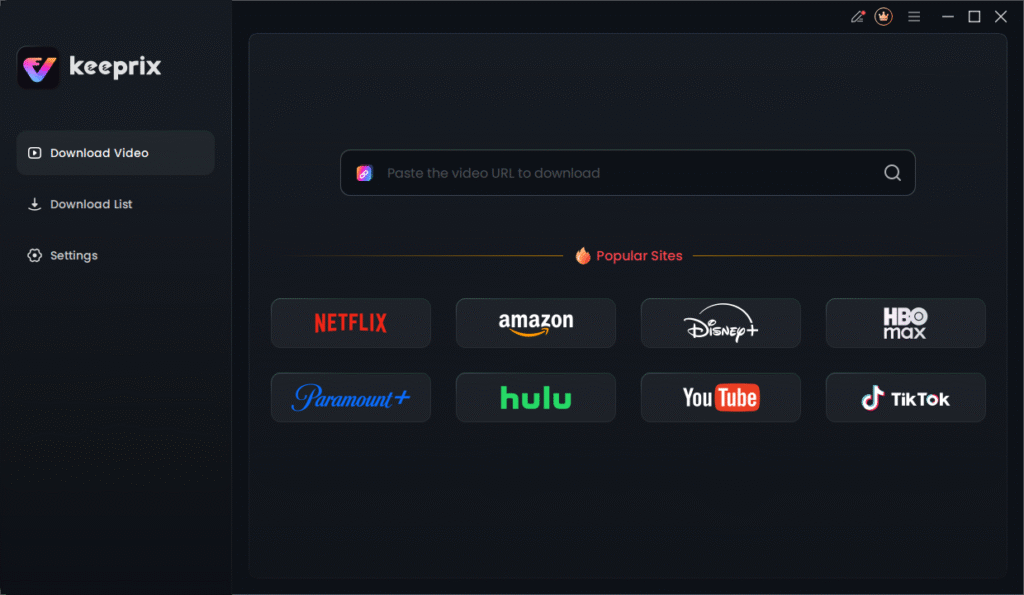
Step 2: Open the software and choose Netflix. This will open a built-in browser window that will ask you to sign in to your Netflix account. This is secure and is required for the tool to access the Netflix library.
Step 3: Once logged in, find the movie or TV show you want to download. You can also paste the URL of the show directly from your regular browser into the Keeprix search bar.
Step 4: Click on the title you want to download. The downloader will analyze the video and a download panel will appear.
Step 5: After configuring your settings, click the Download button. Keeprix will begin capturing and saving the video.
Once finished, the video file will be in the output folder on your computer. This MP4 file is now 100% offline, DRM-free, and will never expire. You can watch it whenever and wherever you want, with no internet connection required.
Conclusion
Netflix downloads are a convenient feature, but they are designed to be temporary. We’ve learned that Netflix downloads expire due to strict licensing agreements, with most unwatched titles lasting 7-30 days and a strict 48-hour timer activating once you press play. You can use the Renew button for a temporary fix, but this requires an internet connection and has its own limits.
If you’re tired of being caught offline with an expired download, the only permanent solution is to take control of your offline library. By using a tool like Keeprix Downloader, you can save Netflix movies or shows as a standard MP4 file, completely removing the expiration date. Stop worrying about timers and start building a truly permanent offline collection.
Find your next obsession—explore topics designed to move and inspire.