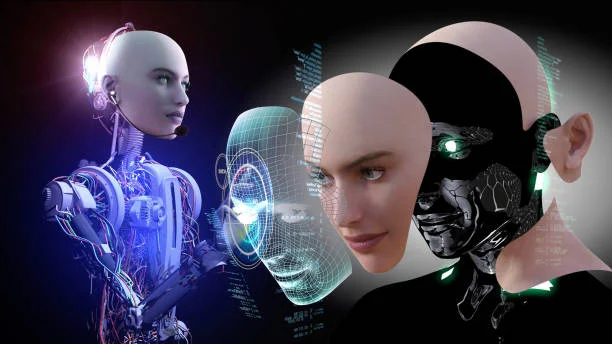Artificial intelligence has fundamentally reshaped the way we edit, improve, and interact with digital images. What once required years of training in professional software can now be accomplished in seconds—sometimes with nothing more than a smartphone and a stable internet connection. The shift has been so dramatic that many everyday users, who once believed photo editing was the territory of designers and digital artists, now rely on AI tools or AI Image Enhancement Tools to rescue old family photos, experiment with creative concepts, or enhance images for school, work, or social media. In 2025, AI-driven photo enhancement is no longer a futuristic novelty; it has become a practical, intuitive part of daily digital life.
Why AI Photo Tools Are Becoming Mainstream
A significant driver behind this rise is the way AI eliminates many of the frustrations historically associated with traditional photo editing. People are drawn to these tools because they make difficult tasks almost effortless. Instead of juggling layers, brushes, masks, and adjustment panels, users simply upload a photo, choose an enhancement, and allow the algorithm to interpret the rest. The simplicity is appealing—users no longer need to study technical manuals or watch hour-long tutorials. AI Image Enhancement Tools accomplishes what they need with only a few clicks.
Speed is another major factor. A process like correcting motion blur or cleaning up poor lighting in a photo used to require meticulous adjustments, trial and error, and sometimes multiple software programs. Now, the same result is delivered instantly, often within a browser window. This sense of immediacy means users are more willing to experiment, revise, and try again without the fear of wasting time.
Accessibility also plays a huge role. Instead of requiring a powerful computer or expensive software subscription, most AI photo enhancers operate fully online. Whether someone is editing on a laptop, tablet, or phone, they gain access to high-level editing power whenever they need it. This ease of access has opened the door for students, teachers, event planners, small business owners, and casual users who simply want their photos to look a little better without diving into professional tools.
AI Photo Enhancement Tools in 2025
The market has become crowded with tools promising to enhance photos, swap faces, restore details, or retouch portraits. But not all these tools are created equal, and each platform brings its own strengths and limitations. Among the most notable in 2025 are BeArt AI, Canva’s AI tools, and Fotor along with similar online editors.
BeArt AI
BeArt AI distinguishes itself not by offering hundreds of different features, but by focusing on the ones that matter most for casual users at AI Image Enhancement Tools. The platform is intentionally streamlined: instead of overwhelming people with endless menus, it simplifies the editing process to a handful of tools that perform exceptionally well. This design philosophy results in fewer mistakes, quicker outcomes, and a remarkably small learning curve. Someone new to photo editing can jump into BeArt and confidently use its tools within minutes.

One area where BeArt particularly stands out is the “multiple face swap”. While many AI tools now offer basic face swapping, few manage the complexities of working with several faces in a single image. Matching lighting, angle, and skin tone across multiple subjects can be challenging even for professional editors, but BeArt automates much of this work at AI Image Enhancement Tools. The tool keeps the entire scene coherent, producing results that feel polished rather than artificially manipulated.
Supporting features also help users improve photo quality before performing more advanced edits. The Unblur Image tool, for example, strengthens the clarity of a photo so that later processes—such as face swaps—produce more accurate results. The fact that all of this operates in a browser means users don’t need powerful hardware or downloadable programs; the entire experience is smooth and accessible.
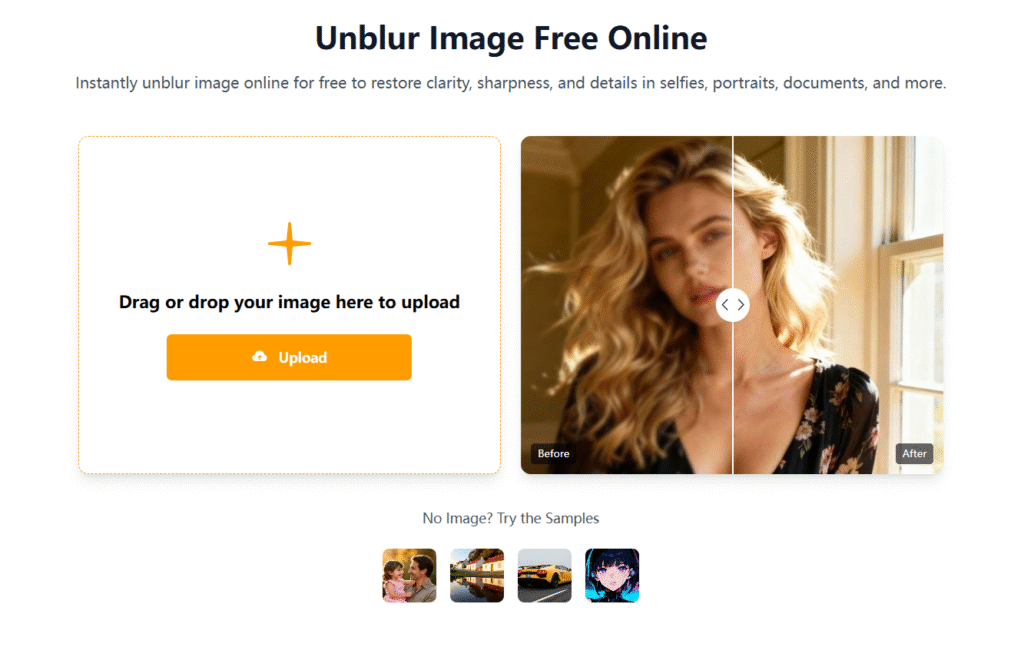
Canva’s AI Tools
Canva remains a favorite among designers, marketers, students, and casual creators because of its user-friendly interface and extensive template library. Its built-in AI enhancements, such as background removal and lighting corrections, integrate seamlessly into the design workflow. Canva does support light retouching and some face adjustments, but its AI is primarily geared toward layout and composition rather than specialized facial modifications AI Image Enhancement Tools.
For someone designing posters, presentations, lesson materials, or social media graphics, Canva is a natural choice. However, when the project requires more precise face swaps—especially involving multiple people or complex angles—BeArt is better equipped. Canva’s strength lies in visual storytelling and layout design, not in advanced face manipulation.
Fotor and Similar Editors: Flexible but Generalized
Fotor, along with many comparable online editors, offers a broad set of AI enhancements. These tools provide preset filters, beauty retouching, and lighting improvements that are convenient for quick fixes. Their versatility is useful, but they tend not to specialize in any one area. For users who need fast edits for social media or casual sharing, platforms like Fotor work well.
How Non-Experts Benefit from AI Image Tools
AI image editing is no longer aimed only at creatives or marketing professionals. Everyday users frequently turn to these tools for practical, personal reasons. One of the most common cases is improving family photos—whether cleaning up a blurry image from an old album, fixing a picture where someone blinked, or restoring clarity to a treasured memory. Tools such as BeArt’s Unblur Image feature improve quality without significantly altering the original moment, preserving authenticity.
In social contexts, people often use face swaps to create playful, themed, or humorous visuals for birthdays, reunions, holidays, or workplace events. Because these swaps are usually lighthearted and clearly intended for entertainment, they remain harmless and well understood by the people involved.
Educators also increasingly rely on AI tools. Creating visual aids for lessons, storyboards for student projects, or graphics for presentations can be time-consuming without design skills. AI allows teachers to develop polished, visually appealing materials without needing to outsource work or spend hours learning new software.
Limitations to Remember
Despite their usefulness, AI tools are not magic. They cannot replicate the precision of professional-grade editing hardware or the artistic choices of an experienced designer. For example, AI is heavily dependent on the quality of the images provided. A photo taken in very low light, with extreme shadows, or from an unusual angle can still produce imperfect results. AI also struggles with overly complex instructions or scenes where facial features are partially obscured.
While tools like BeArt excel at automating complex tasks, traditional software such as Photoshop still outperforms AI when meticulous, frame-by-frame, or pixel-level corrections are required. AI is designed to assist, not deceive; it should not be used for misleading, manipulative, or unethical purposes.
Conclusion
AI photo editing has fundamentally changed how people interact with images. Tasks that once required professional expertise—improving old photographs, polishing visuals for school or work, or creating fun and imaginative content—are now available to anyone with a browser. BeArt stands out in this rapidly evolving field not because it replaces expert software, but because it focuses on the features most everyday users truly need: reliable face swaps, image unblurring, and intuitive controls. By balancing simplicity with effectiveness, it offers a practical solution for people who want high-quality results without complexity. In a world where digital imagery plays a central role in communication, these tools make creativity more accessible than ever.
Dive into this related posts to enrich your perspective and enhance your journey.